PDF to JPG
Sponsored Link:
Welcome to PDF to JPG
Thank you for installing and using our extension
Features:
Install and open.
- After installing the extension. You click on the icon and can begin converting your PDF to JPEG files.
If you want to use a desktop software to convert PDF to JPG files, you can look at some of the options below.
There are several options for converting a PDF file to JPG, with most of them being free. Here are some of the best desktop software that can help you convert PDF documents to JPG images:
- Acrobat Reader
You can use Adobe Reader to convert PDF files to JPG. Here's how:
Download and install the free Adobe Reader on your computer.
Open Adobe Reader and click File > Open.
Locate the PDF file you want to convert and double-click on it.
Choose File > Save As, select JPG as the format, and click Save.
PrimoPDF
SumatraPDF
Foxit Reader
Tutorial:
- Install the Extension
- After installing the extension, click on the icon on the toolbar.
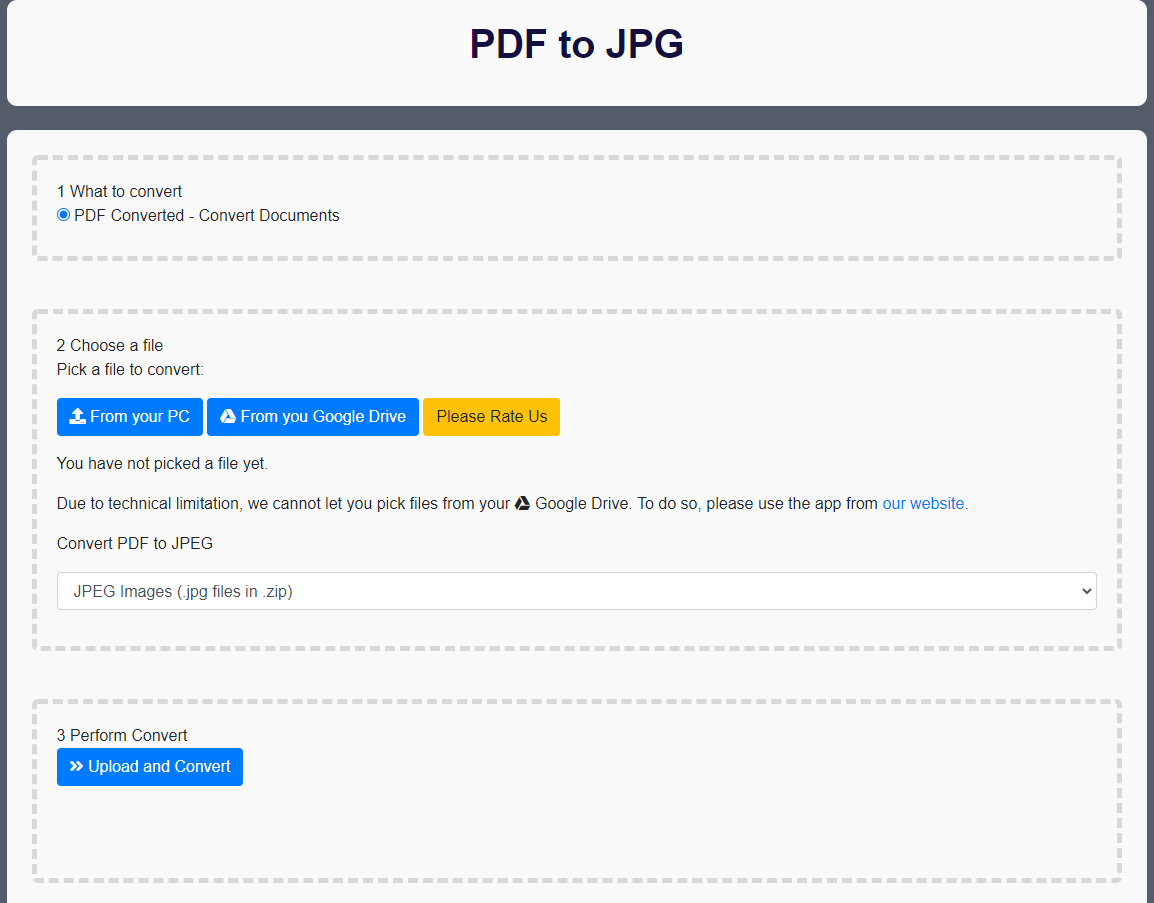
Get your PDF files converted from PDF to JPG format instantly. You dont need to register to begin converting PDF to JPG. Our extension supports PDF conversion to JPG - Convert as many files as you want - Save your output files to either your computer/Google Drive Convert your PDF to JPG now and save it to either your local computer/Google Drive. This PDF to JPG service is 100% free.
Sponsored Link: